Mitch Gross
Make Your Own Playmat

If you’re on this page, you may have some questions on how YOU can make your own playmat, with custom playmat printing with Inked Gaming. Let’s run through the basics.
First off, here is the link to our most popular product, the Standard 24" x 14" Gaming Playmat.
The standard gaming playmat’s size is optimized for some of the most popular card games out there:
Magic: The Gathering Playmat Size: 24" x 14"
Pokemon Playmat Size: 24" x 14"
Yugioh Playmat Size: 24" x 14"
The standard gaming playmat was invented about a decade ago. The first iterations of the playmat were cloth surfaces. They were machine washable and protected your cards, but something was missing. After the rubber bottom with cloth surface playmats started hitting the market, the full cloth ones started falling by the wayside.
Inked Gaming entered the playmat market about a decade ago, being the pioneers of fully customizable mats. There have been many sites that have arisen with a similar model, but Inked Gaming was the first and have continued to innovate with their competitors always trying to play catch-up.
Let's get started with the burning question: "How to make your own custom playmat?"
1) To start, this is where you upload your image. You will be asked to “choose a local file” or drag and drop files. This means that you can drag and drop from your desktop, a folder, or from your downloads bar at the bottom of your browser. The “choose local file” will allow you to navigate to your file through your folders on your PC or mobile device.

2) This is the “How to Prepare Your File,” tab! It has a lot of instructions on what we’re looking for in a file for the 24" x 14" mat. Every one of our products on the site has descriptions here to help you out with sizing! If you don’t understand the instructions, we have awesome customer service reps waiting to help you out. Additionally, if you don’t think that your image will turn out nicely, we also have the editing and preview feature as an optional upgrade.

3) This is where you add-on all the juicy upgrades! Let’s go over these!
- Editing and Preview: Want to add some text to a mat? Maybe you want the image resized? Or, maybe you just want to lighten up the color a bit? If your image needs work, we got you covered with our editing feature. Once our design team has the final product finished, they will send you an approval email to make sure that your mat looks exactly how you envision it.
- Stitched Edging: Stitched edging is our most popular add on. It has been shown to improve the lifespan of your playmat, provide a clean look to your image, and generate some extra table grip.
- Playzones: Here you can add playzones of your favorite game! We have many options available, and if you don’t see your game’s corresponding zones, just ask! Most popular items include: Yu-Gi-Oh playmat template zones, Magic: The Gathering playmat template zones, and Pokemon playmat template zones!
- Colored Backing: Here you can change the rubber backing of your mat from black to whichever color we are currently featuring. At the time of this writing, we are featuring our “blue backing!”

After you’ve uploaded your playmat and added all the optional upgrades that you want, all you need is to add it to cart!
If you’re still not feeling comfortable or confident in how your image looks once you've gone through all of these steps, feel free to send us an email at support@inkedgaming.com!
(One nice trick we like to tell people is to set your image as your desktop wallpaper, and make it fit to screen. If it looks good on your PC desktop, it should look good on a playmat!)
Be sure to join us next time when we go a little more in depth on how to make your own custom playmat – including tips and tricks from our in-house designers!
Happy Gaming,
Mitch
Inked Gaming

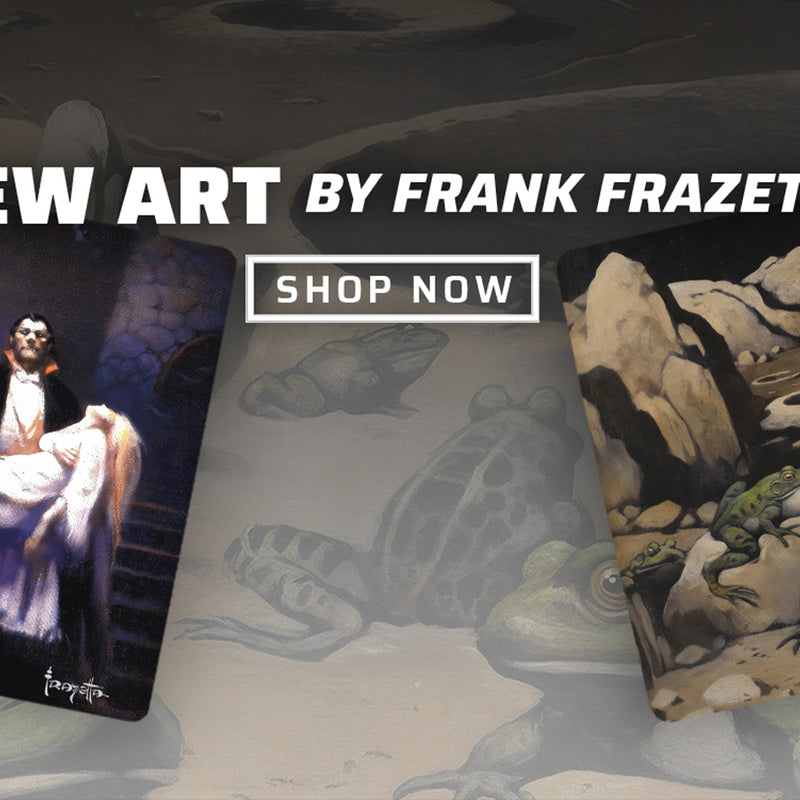

0 Comments